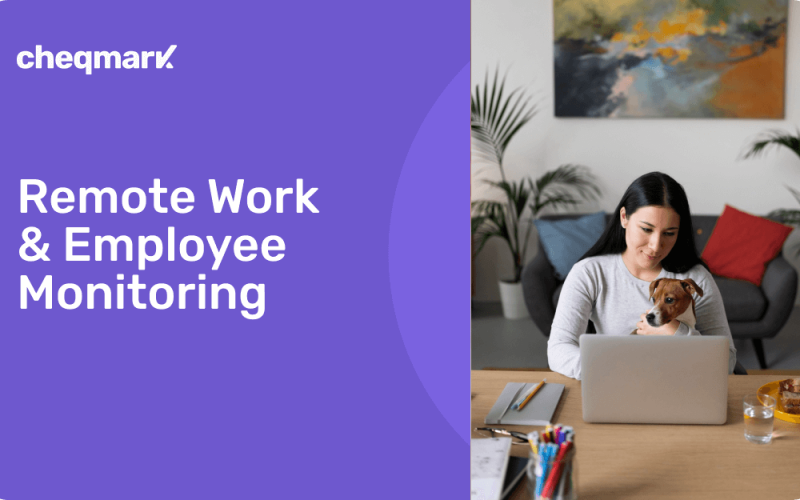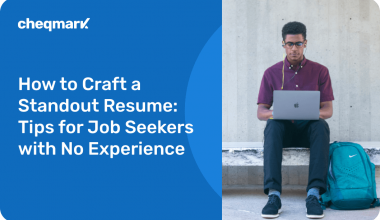Working at home has increased the gap between the managers and day-to-day output, but the majority of employees end up evaluating performance based on shared progress as opposed to recorded time. Implementing tracking tools, therefore, is a compromise: the top would like to see proven products in terms of productivity, and employees would like to move out of digital micromanagement. The key to victory is clear: put the guardrails in place prior to taking the first screenshot, specifying what will be measured, how long the data will remain on the server, and who can access it.
Watching over is meant to be characterized by an encouraging approach, rather than a punitive one, through transparent policies, clear dashboards, and an open path of feedback. When guardrails are present, companies can ensure that analytics make it possible to identify blocking tasks, reward high-impact projects, and provide assistance when focus declines, without alienating the people they intend to encourage.
Choosing Tools That Balance Insight and Privacy
When a company adopts employee monitoring software for a fully distributed team, the first decision is how much detail leaders truly need. Brute-force screen recording may satisfy a compliance officer, yet it can also seed mistrust; lightweight activity sampling eases privacy concerns but risks blind spots. A quick comparison shows where various tool tiers sit on that spectrum:
| Monitoring Tier | Data Captured | Typical Use Case | Privacy Controls |
| Full Capture | Continuous video + keystrokes | Finance, legal, and e-discovery | Mask sensitive apps; auto-purge after 7 days |
| Activity Pulse | Random screenshots + app usage totals | Software squads, designers | User pauses, blurred images |
| Telemetry-Only | Time on tasks, no visuals | Content writers, research roles | Opt-in tracking blocks, local storage |
Intellectual-property-intensive teams typically start with Activity Pulse, which conceals sensitive information and maintains sufficient context to reproduce a typical working day in case of an audit. The legal and HR teams draft a data map, which enumerates the retention periods, e.g., screenshots are erased after 30 days, and aggregate metrics are retained for quarterly review. This map should be sent to staff in advance of the click-through consent to enhance credibility and reduce speculation that the so-called Big Brother is watching in minute detail each twitch of the cursor.
Integrating Employee Monitoring Software with Checklists & Daily Workflows
The raw level of measures only works when it is integrated into solid routines. Combine the monitoring tool with digital checklists to ensure that clocked time corresponds to specific follow-up actions, rather than relying on spreadsheets that few people enjoy reading. When a designer records three focused blocks in Figma, the system can automatically check the box marked ‘UI pass completed’ and remind the product owner to review the assets. On the other hand, the idle time on a bug ticket activates a “Request help” task, which is delivered to the team checklist, and it tags a mentor in Slack.

Checkmark checks off this handoff by giving managers the ability to build templated checklists, which put checklists into a card by implementing variables like the time spent, the apps used, and break mergers. Such an approach in practice will resemble the following sequence: checking proves that one was coded two hours, which is recorded in the field within the list of pending checks: Code Review. A digest of Cheqmark is automatically sent to the reviewer at 16:00 every day. To employees, it is simply a sealed feedback loop: record the work, signals the task, and schedules the review. Morale is boosted when numbers are put into action instead of remaining isolated on a dashboard.
Companies minimize stand-ups by making them evidence-based, while leaving workers in control of their calendars and monitoring spaces by treating monitoring data as the fuel for well-adapted checklists.
Trust Signals in Action: Dashboards, Feedback Loops, Opt-Out Windows
There is nothing quicker than visibility when it comes to curing suspicion. Exemplary remote organizations share a common dashboard on which all team members can view what managers monitor, including time on task, the frequency of breaks, and which three applications are being used, among other metrics. The screenshot displays a banner that indicates when each point of data is stored on the server and how many days before it is scheduled for deletion. The very presence of such a simple timer calms the nerves; employees understand that such old screenshots are not going to rest in a vault forever.
The platform sends a weekly short digest that combines raw information and context: The design squad reduced idle time by 11%, largely by reducing the length of Slack huddles. Besides the figures, there is a separate button, “Comment,” that allows employees to query information or identify inconsistencies: with one press, the message is posted in a common Slack channel, and the discussion may be observed. When an individual attends a doctor’s appointment or other medical appointment, a two-hour closed window is opened; the dashboard highlights the time span in grey and records a cause code without providing an activity drill-down. Colleagues understand that the time is not spent on a secret cat video marathon, whereas managers continue to have an auditable account of the time spent. These brief non-verbal communication cues, common perceptions, marked breaks, and unbound comment streams evolve into a participatory status panel over time, monitoring all the way.
Measuring Impact: Morale, Productivity, and Compliance Metrics
Uninterpreted data will hold culture at a standstill, and (as such) the leadership has planned a quarterly review in which the monitoring of trends is placed alongside pulse-survey scores and the speed of the tickets. When the mean focus time increases, but the survey notes lament burnout, the team adjusts the volume of tasks and does not boast of barren efficiency improvements. Comparably, an increase in the items completed on the checklists, along with high mood scores, indicates that the workflow has achieved a sustainable cadence. To keep these gains grounded in capabilities, teams often maintain a central hub for team skills and training, aligning monitored activity with who is qualified to do what. They are supplemented by some compliance indicators, such as credentialed log-ins, secure app use, and adherence to break reminders promptly, which complete the picture and fulfill audit needs without obscuring the human factors.

Within one of these distributed agencies, support ticket resolution time decreased, following the integration of checklist nudges, by about half, to around eighteen hours, while eNPS remained unchanged at +43. The data suggest that with monitoring, insight came reasonably easier hand-offs, rather than increased pressure. The actual measure of success is those two outcomes: higher speeds of delivery and consistent morale. The loop is closed when employees see their improvement in the dashboard, and re-stating it in survey responses; once this begins, then the loop is backstage, as opposed to the spotlight, which overheats the stage.
Conclusion
Rolling out employee monitoring software in remote teams requires a thoughtful balance between transparency, productivity, and trust. Clear communication about what is tracked, strong privacy safeguards, and integration into daily workflows turn monitoring from a potentially intrusive measure into a positive tool for team cohesion and efficiency. By emphasizing trust, clarity, and actionable feedback loops, organizations can ensure monitoring supports morale rather than undermines it, ultimately enhancing both employee satisfaction and performance.