Customers’ expectations are constantly rising because today’s consumers highly expect to interact with brands on their own terms. That basically means being able to get quick (immediate) and efficient customer support on the channels of their preference, no matter when they reach out. At the same time, contact center agents are expected to deliver outstanding service experiences while having to handle multiple simultaneous tasks and switch between communication channels.
In this article, we’ll explore how you can optimize and streamline your contact center workflow to ensure the maximum productivity of your team and high levels of customer satisfaction while also reducing your operational costs.
Ways to Streamline Your Contact Center Workflow to Ensure Maximum Productivity
Here are some practical ways to streamline your contact center workflow and maximize your team’s productivity without overwhelming your contact center agents.
Implement an omnichannel contact center platform
The demand for omnichannel support is real – and it’s rapidly growing. According to data from Salesforce, 71% of customers prefer using different customer support channels based on the context. And what’s more, 70% expect company representatives to have the same information about them, but 56% often have to repeat or re-explain information to different reps.
With an omnichannel contact center software platform, you can unify multiple communication channels (including phone, email, social media, and live chat) under one roof and manage customer interactions across all the integrated channels from a single platform.
That means your contact center reps won’t have to constantly switch between different channels and interfaces. Better yet, they will always have the context of previous interactions to provide a seamless omnichannel experience regardless of the channels customers use.
Automate operations with AI chatbots and voice bots
AI-powered chatbots and voice bots can automate your contact center workflows by handling customer interactions independently. Let’s take a closer look at what these solutions are capable of and how implementing them can streamline your contact center operations:
- AI-powered chatbots:
Unlike traditional rule-based chatbots that are only able to answer FAQs and handle basic support requests, AI-driven chatbots are much more intelligent and efficient. A contact center AI chatbot can understand the context and user intent and respond to users in a natural language. On top of that, AI chatbots can interact with your customers or prospects in different languages, learn from past interactions, and improve over time thanks to Machine Learning capabilities.
AI chatbots can support customers 24/7, answer common questions, qualify leads, and engage users with proactive product recommendations. When integrated with back-end systems like CRM, calendar software, and e-commerce platforms, they can also perform specific actions like updating CRM records, scheduling appointments, processing order returns and refunds, renewing subscriptions, and so much more.
- AI-powered voice bots:
Similarly to AI chatbots, AI voice bots can support your customers around the clock, answer questions about your products or services, recommend relevant solutions, help with lead qualification, automate appointment scheduling, and more. They use Automatic Speech Recognition (ASR), Natural Language Processing (NLP), and other AI technologies to interact with users in a human-like way and support customers effectively without involving your human reps.
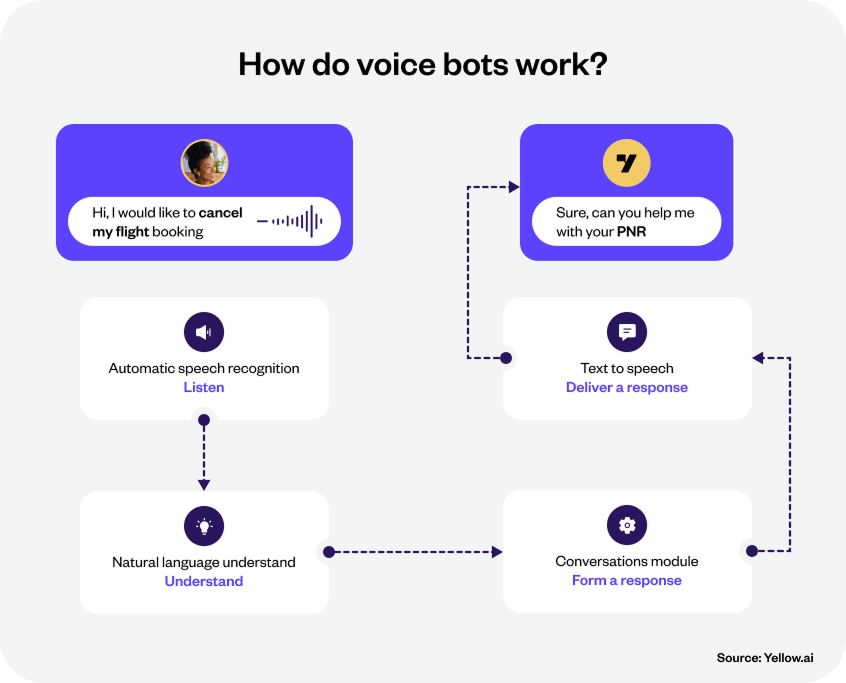
And besides handling inbound calls independently, some AI voice bot solutions can also make outbound calls and automate the entire process of cold calling and lead generation.
Of course, AI chatbots and voice bots won’t be able to automatically handle all your customer interactions as they aren’t that smart (at least yet). But overall, implementing AI-powered bots can significantly reduce the number of customer requests that need to be handled by your human reps, reducing the load on your team and freeing them up for higher-value tasks. For example, based on Intercom’s report, businesses that have adopted AI say that up to 30% of their support requests are being successfully resolved by AI chatbots.
Optimize your call routing and IVR to reduce call transfers
Despite the growing popularity of chatbots and voice bots, many businesses still prefer to support their customers the traditional way. And, let’s be honest, in many cases, consumers would always prefer to call and interact with a real human agent instead of a bot (even though it might be a smart one). If your business relies on traditional phone support, intelligent call routing and IVR (Interactive Voice Response) are critical for smooth inbound call handling.
A well-structured IVR menu and efficient call routing ensure that your inbound callers are always connected to the right destination (departments, groups of agents, or even specific reps). Fortunately, the majority of call center software providers like VoiceSpin allow you to set your call routing rules and IVR menus and reduce frustrating call transfers.
For example, with skill-based routing, your customer calls will be routed to agents with specific skills or expertise. And when calls reach the right agent the first time, that helps you streamline the entire inbound call handling process, reduce transfers, improve first call resolution (FCR) rates, and ultimately increase customer satisfaction.
Speed up call quality monitoring with AI speech analytics
Integrating AI speech analytics tools into your contact center is an excellent way to speed up and optimize your call quality monitoring. Consistently monitoring the quality of customer calls isn’t only important for ensuring effective customer service. It can help you evaluate your contact center team’s performance and identify where improvements are needed.
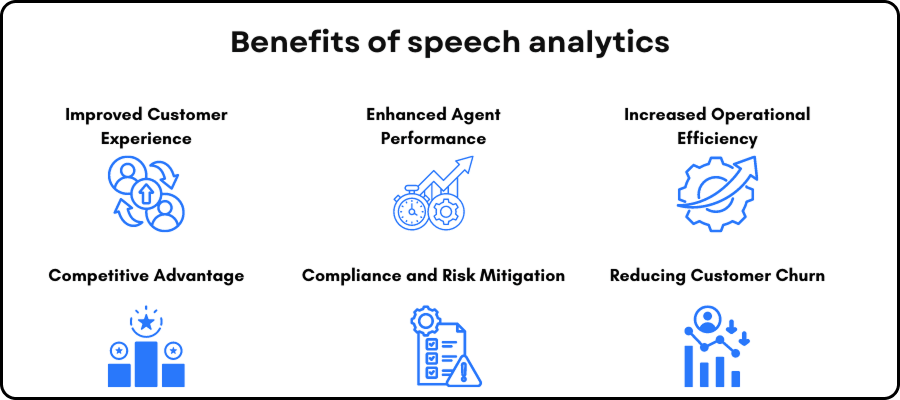
source: Entho AI
However, monitoring and evaluating the quality of customer interactions by reviewing call recordings is time-consuming and hard to scale. AI speech analytics tools can automate your call monitoring process by evaluating 100% of customer calls against your predefined metrics and criteria, so your contact center managers don’t have to do it manually.
Leverage workflow automations through third-party integrations
Integrations with third-party systems can help you streamline contact center workflows in different ways. Let’s take CRM integration, for example. When your contact center software is integrated with your CRM system, customer data is automatically synced between the two systems, which means your agents don’t need to update customer records manually in your CRM. In addition, your reps can make and receive customer calls right from your CRM interface without having to switch between the two platforms.
Plus, you can take advantage of other workflow automations by connecting your contact center software with other third-party tools and productivity apps. With tools like Zapier and Make, you can easily set up automated workflows between two or more apps your team is using.
Conclusion
Optimizing and streamlining your contact center workflow benefits both your customers and your contact center team. With the right tools, automations, and strategies, you can ensure your customers always get the quick and efficient support they have come to expect no matter when they reach out or what channels they use – while your contact center reps get more efficient and productive without burning out.


