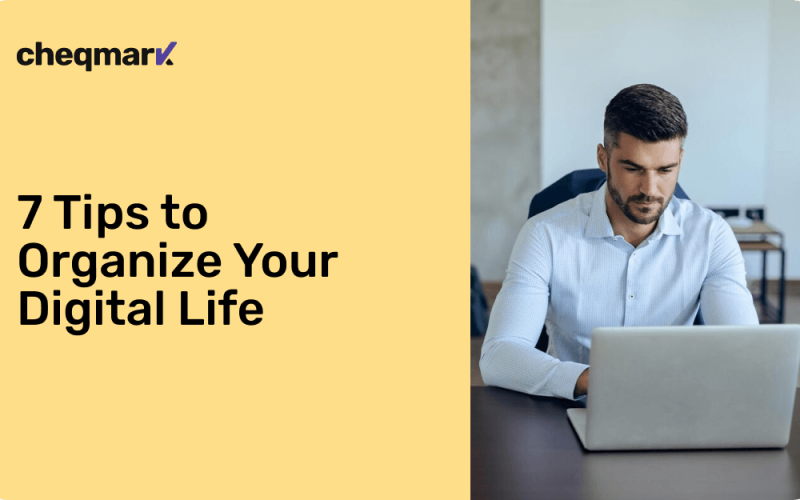If you want to stay productive and efficient, it’s essential to organize your digital environment. With all the tasks you do online, it’s no wonder that digital clutter can accumulate. You often have random files on your desktop, unread emails in your inbox, and apps you no longer use on your iPhone. All of this clutter takes up space unnecessarily. It will not only slow down your productivity as you struggle to find the files you need but will also slow down your device.
It’s imperative to curb your clutter and free up space to enable your device to function optimally. It is also essential to avoid distractions to your productivity. Having a good digital spring clean can do wonders. You also have to take measures to stay organized, such as using task management tools. Here are 7 tips to help you on your journey to organize your digital life.
1. Free up your computer desktop
The use of PCs in our lives is almost endless. When becoming a content creator, or any other profession for that matter, there is bound to be endless data. Work files, images, videos, software, etc., create plenty of data that is unused most of the time. These unnecessary and other random files on your desktop make it harder to find what you need to use regularly. You need to drag all the files on your desktop that you don’t use to your recycle bin and delete them.
Shortcuts on your desktop allow you to find the files or folders you use most often. Review these shortcuts and delete the ones you no longer need. Schedule a weekly or monthly cleanup to eliminate stray items on your desktop since your last cleanup.
If you’re a Mac user, cleaning the Dock will make opening your key apps easier. On a Mac, using the Group Stacks feature will immediately make your desktop more manageable. It will ‘stack’ files into file types, dates last opened, etc.
2. Clean up your mobile devices

Organizing your mobile devices should be part of your clean-up and a healthy habit. Delete old and unnecessary files that take up precious storage space. Clear cache files and organize your digital content. Regularly update software and hardware to ensure you have the latest improvements and security patches. Consider using a VPN with an adblocker to enhance your online privacy and reduce intrusive ads.
We all tend to download apps that seem useful at the time but forget to delete them when we don’t use them anymore. You will need to go through each of your mobile device apps. You need to see what they are doing in the background. Some of them may use location services or do a ‘background refresh’ that you don’t need. It can make your device sluggish and drain your battery. Disabling these features where you can will solve this problem. While you’re at it, consider exploring creative features like sharing playlists using Apple Music codes to make your music experience more social and engaging
Check on the apps list on your phone when you last accessed an app. You can uninstall the ones you haven’t used for a long time to create more space. If you want to get the most out of your iPhone, you can find tips on the Backlight Blog on how to free up space on your iPhone, organize your photos, and much more. Apple iPhone is the most widely used smartphone, so knowing how to hack it to optimize its performance is a good idea. The blog has handy iOS tips, troubleshooting guides, and social media posts to help your content marketing and creation process be seamless.
3. Clear out your inbox
Organizing your inbox can make you more efficient. You need to use labels or folders for email clients. You can start bulk deleting or archiving emails from specific senders when you group everything by sender. It’s easy to do this in Outlook, but it is slightly more complex in Gmail and Apple Mail. If a Mail App doesn’t allow you to ‘group by sender’, try to ‘sort by sender’ and select the emails you want to delete or move.
Say goodbye to random emails you keep getting because you subscribed to a newsletter years ago. Scan your inbox for emails you have never read. Scroll down to the bottom of them, and you can unsubscribe. This means you will have fewer unwanted emails clogging up your inbox in the future.
An alternative approach is not to delete emails but to star or flag the ones you need to deal with so you can handle emails in a manageable way.
4. Empty your downloads folder
You download files to your computer all the time. Of all the folders on your computer, chances are that the Downloads Folder is the messiest. Unless you specifically remove what’s in it, downloads stay there and take up unnecessary space. The folder can contain all kinds of files, from ZIP files to PDFs and GIFs.
Go to the Downloads folder and scan the list to see if you want to keep any. If you don’t want any, press Ctrl+A to select all the files (Command+A on a Mac). You can also right-click files, choose Delete, and select Yes to confirm if you want to delete them individually. You can do this on your phone, too. Remember to delete downloads from the Recycle Bin, too. If you’re using Windows 10, you can set it to automatically delete ‘temp files’ and files that have been in the Recycle Bin for more than 30 days.
This will give you more space on your hard drive and speed up your system. Your future clean-ups of digital downloads can take place anywhere from once a month to once a year. It will depend on how frequently you download to your computer or phone.
5. Organize your filing system
Unless your folders and files on your device are organized, you will have a hard time being productive. A document management system is all you need to manage your file load, no matter how much it grows over time!
Delete or archive unnecessary files and folders
Your first step is deleting and archiving old computer files and folders. If you have duplicate files or folders you will never reference again, don’t hesitate to delete them.
Create a folder structure
If your folders don’t have any logical organization behind them, it’s hard to find them. It’s important to think about how the structure will appear on mobile devices. Decide whether it makes sense to organize folders by name, date, subject, etc. Start with the broadest categories for your main folders and get more specific with your sub-folders.
Choose the right file names
Try to avoid vague file names. The more specific they are, the easier it is to find them. They should be detailed enough, so you know what the files contain at a glance. Modern filing and document management systems allow you to add metadata that makes retrieving files simple.
Establish a system for version control
A clear order of file name endings can help you identify a file’s version. You can have a first draft, client revisions, sign-off on edits, and a final version.
Organize image files
There are various ways to organize images, such as by date, project, event, etc. Organize your photos into albums or categories based on events, themes, or locations. If you have a lot of photographs from events, you can create folders for each event. This makes it easy to refer to photos taken of an annual event.
You can also go through your images to see which ones you can delete. If you’re inclined to take many shots of one object, screenshots, and photos of receipts, you may find a lot you can delete. You can delete any duplicates, low-quality images, unwanted images, etc.
Manage confidential files
You need to build data protection into how you organize your confidential files. Sharing settings ensure that not everyone gets access to your files. You should encrypt sensitive files, use 2FA, and set user permissions. Regularly review and update your privacy settings.
6. Make use of technology to help you stay organized
Using task management tools can help you to stay organized and prioritize tasks. Many task management tools are available today to help you keep track of deadlines and organize daily tasks. This will help you to manage your time more effectively and meet your deadlines.
A digital calendar is another tool that’s useful for planning and organizing your digital life. Besides, many AI tools are becoming increasingly popular. They can be useful for streamlining your processes and saving you time and energy. Checklists also help you organize tasks and keep track of your progress and deadlines.
You can improve your note-taking using tools or programs suited to your needs and preferences. They allow you to organize your notes into categories and use tags so they are easier to find. Find apps that will improve the organization process and use them to your advantage.
Another idea is to organize your social media links. Get your social links sorted with ‘link in bio’ services. It’s a game changer: all your important links in one spot, making life easier and keeping you organized. MyPage by MySignature, for example, is an excellent link in bio service compatible with Instagram, TikTok, Twitter, and various other social media platforms, designed to achieve this objective.
7. Automate repetitive tasks
Repetitive daily tasks can be time-consuming and boring. Using online automation tools such as Zapier and others like Pipedream, Make, etc, can help you automate daily tasks. They can help you to:
- Send emails
- Send messages
- Post on social media
- Post on social media using social media management tools
- Update spreadsheets
- Automate the sorting and archiving of files
- Trigger actions based on specific events
Automating repetitive tasks gives you more time for creative, critical thinking tasks. You will also have more time to perform regular maintenance to organize your digital environment. Digital decluttering and organization is an ongoing process that requires continuous effort.
Conclusion
If you take the time to declutter and organize your digital life, you can regain control and boost your productivity. Working in a clean, uncluttered digital environment will improve your clarity and allow you to get optimal performance out of any device you choose to use.