Seems like every other week, we hear about another company, school, or even government getting hacked. Personal info leaked, passwords stolen, financials exposed. Wild, right? The worst part is that there’s nothing we can do to stop these big organizations from getting breached. But that doesn’t mean we have to sit back and wait to be next. There’s a whole lot that can be done to protect our own devices and data.
Most of this stuff is dead simple. A lot of it boils down to common sense, really. You don’t even need to be a tech genius to lock things down better. Just some small habits and tools, and bam—you’re way safer online than before.
Why You Need a VPN (Like Yesterday)
The internet is basically a warzone. Every single thing you do online is potentially hackable. But the real weak link is your own connection. That’s where the bad guys hit first.
Your internet connection—the one your phone or laptop uses to go online—is where attackers can easily mess with you. That’s where they can intercept your traffic, steal data, or straight-up hijack your browsing. Wi-Fi in a coffee shop is a hacker’s playground. Your home network is more vulnerable than you think. Even your own internet provider (ISP) could be snooping on you.
So, what’s the move? Start by Download a VPN.
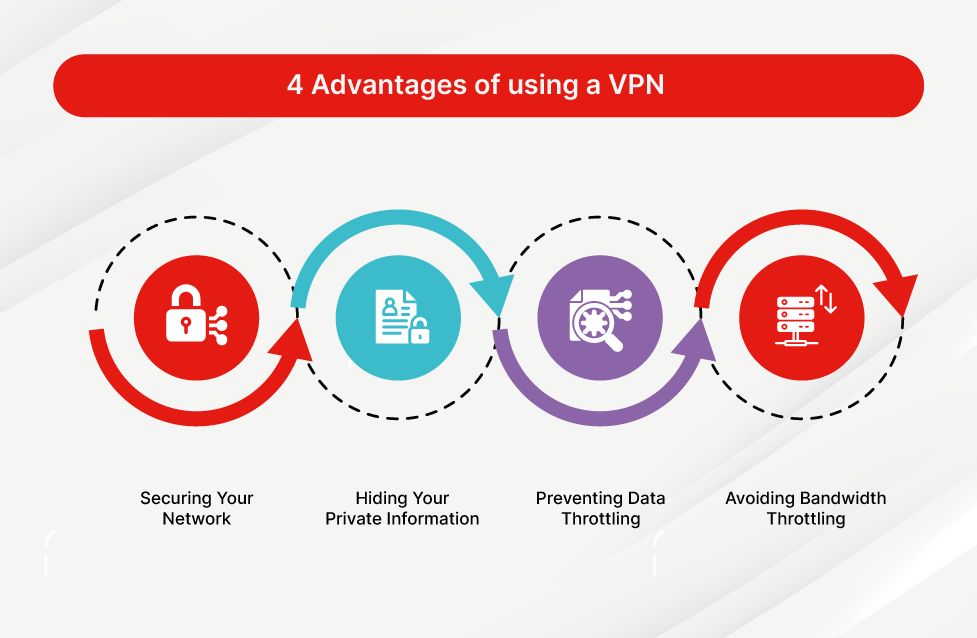
source: fortinet.com
A Virtual Private Network (VPN) functions as a secure, virtual tunnel for your internet traffic. It scrambles your internet traffic so nobody—hackers, ISPs, nosy neighbors—can see what you’re up to. You connect to a VPN server, and everything you do online goes through that encrypted tunnel. It’s not perfect, but it makes it way harder for someone to spy on you. Start using a VPN, and you’re already ahead of most people in online security.
Lock Down Your Websites with HTTPS
VPN is a good start. But let’s take it up a notch. Ever notice that little padlock icon in your browser’s address bar? That’s HTTPS, and it means the website you’re on is secure. At least, more secure than regular old HTTP.
HTTPS stands for HyperText Transfer Protocol Secure (a bit of a mouthful). It basically means the data between you and the website is encrypted, so hackers can’t just snatch it mid-transfer. If a site doesn’t have HTTPS, your info is out in the open, just waiting to be stolen.
The best way to make sure you’re always using HTTPS is a browser extension called HTTPS Everywhere. It forces your browser to use HTTPS whenever possible. Some browsers are making this a built-in feature soon, but for now, grab that extension and keep your browsing locked up tight.
Two-Factor Authentication: Your Secret Weapon
Passwords alone aren’t enough anymore. You need backup. Enter two-factor authentication (2FA).
2FA is like adding a deadbolt to your digital doors. Even if a hacker gets your password, they still need a second code to get in—usually sent to your phone or generated by an app. Google, Apple, social media, banks—most big services offer 2FA. If you haven’t enabled it yet, do it. Right now. It takes five minutes and makes your accounts ten times harder to crack.
The Password Rule No One Follows (But Should)
Listen, I get it. Remembering a billion different passwords is a nightmare. But using the same one for everything? That’s asking for trouble.

If one of your passwords gets leaked in a breach, hackers will try it on all your other accounts. Banking, shopping, email—everything could be at risk just because you reused a password.
The fix? Unique passwords for every account. At least 15 characters, a mix of letters, numbers, and symbols. Can’t remember them all? That’s what password managers are for.
Get a Password Manager and Never Stress Again
You don’t need to remember all those passwords—just one. A password manager stores and auto-fills them for you. It even generates ultra-strong passwords so you don’t have to come up with them yourself. Apple, Google, and dedicated apps like Psono, Bitwarden or LastPass make this super easy. Trust me, it’s a game changer.
For extra savings, Cybernews lists the latest 1Password coupon codes, making it easier to grab a secure password manager without breaking the bank.
Cookies: More Than Just a Snack
Cookies aren’t just tiny files websites use to remember you. They can also store login info, shopping carts, and sometimes, even sensitive data. Bad actors love stealing cookies.
The best way to deal with them is to clear them out regularly. Every browser lets you do this—just go to settings and nuke those cookies. Your logins will reset, sure, but it’s a small price to pay for better security.
Browser Privacy Settings: The Hidden Shield
Your browser is leaking more info than you think. By default, most browsers allow advertisers, websites, and even shady third parties to track you. That’s creepy.
What to do? First, tweak your privacy settings. Enable “Do Not Track,” block third-party cookies, disable pop-ups, and limit site permissions (camera, mic, location). Private browsing mode helps too, but it’s not foolproof.
Social Media: The Ultimate Data Trap
Ever get that weird feeling like someone’s watching you? Well, if you use social media, you’re not wrong. It isn’t just some random hacker in a hoodie—it’s the very platforms you log into every day. They’re keeping tabs, collecting data, and selling it off. Creepy, right?

Social media companies are not charities. Sure, they let you post pics, rant about your day, and scroll for hours—all for “free.” But here’s the thing: you are the product. Every click, like, share, or comment is valuable info. Advertisers drool over this stuff. And now, cybercriminals have figured out they can use it, too. They dig through profiles, grab details, and piece together scams that are ridiculously convincing. Before you know it, your account’s hijacked, your bank drained, or worse—your identity swiped.
Play It Smart: Lock Down Your Info
Want to make their job harder? Here’s what you have to do:
- Be vague – Don’t give out too much in your profile. Keep details minimal.
- Stop liking everything – Each like teaches the algorithm about you. The less you engage, the less they know.
- Skip the add-ons – Those fun little apps? They’re data goldmines. Avoid them.
- Ditch the surveys – “What’s your wizard name?” “Which dog breed are you?” – These quizzes are just another trick to extract info.
- Check your settings – Privacy settings change all the time. Stay on top of it.
- Don’t cross-link accounts – Logging in with Facebook or Google is convenient, yes. But also a security risk. Avoid it.
Malware: The Silent Thief
Social media tracking’s bad enough, but malware is a whole new nightmare. One wrong click and boom—your system’s infected. Criminals aren’t just after your info; they’ll take control of your device, steal passwords, or turn your computer into a bot for cyberattacks.
Keep It Clean: Avoid Digital Landmines
- Get protection – Install a solid antivirus. Keep it updated. Scan weekly.
- Think before you click – Sketchy downloads? Suspicious links? Just don’t. If you’re unsure, verify the source first.
- Email attachments? No thanks – If you weren’t expecting it, don’t open it. Even if it’s “from” a friend.
- USB drives are risky – Plugging in random storage devices is like shaking hands with a virus.
- Piracy isn’t just illegal—it’s dangerous – Many cracked files come laced with malware. Not worth it.
Antivirus: Your Last Line of Defense
An antivirus program is your safety net. It won’t stop everything, but it’ll catch most threats before they wreck your system. Even built-in options like Windows Defender are decent these days, but a dedicated antivirus like Malwarebytes or Bitdefender adds extra layers of protection.

And remember—antivirus software needs updates. Malware evolves constantly, and if your antivirus is out of date, it’s like fighting a dragon with a rusty sword.
Try to use your own internet
Public WiFi is super convenient. But it is also like walking into a trap with your eyes closed. Fake networks pop up, hackers sniff data, DNS spoofing happens, and next thing you know—your private info’s out there. Maybe even worse, some cybercriminals set up their own hotspots just to bait people in. Feels safe, but it’s not.
Sure, VPNs help. But they aren’t magic. A VPN blocks some threats, yeah, but not all. Best way to stay safe? Don’t use public WiFi at all. Instead, roll with your own internet. Lots of phone companies let you tether your connection. Some independent brands sell cheap portable hotspots. A good alternative.
Ethernet cables are a solid choice. If you can plug in, do it. Still, use a VPN, just in case. And if WiFi’s the only way, double-check the network name. Verify with staff. Always use that VPN. Better safe than hacked.
The Bottom Line
Security isn’t just for tech nerds. It’s for everyone. Some tweaks in your privacy approach can make a huge difference. Use a VPN. Lock down your passwords. Stay alert. Hackers aren’t slowing down, but neither should you.


