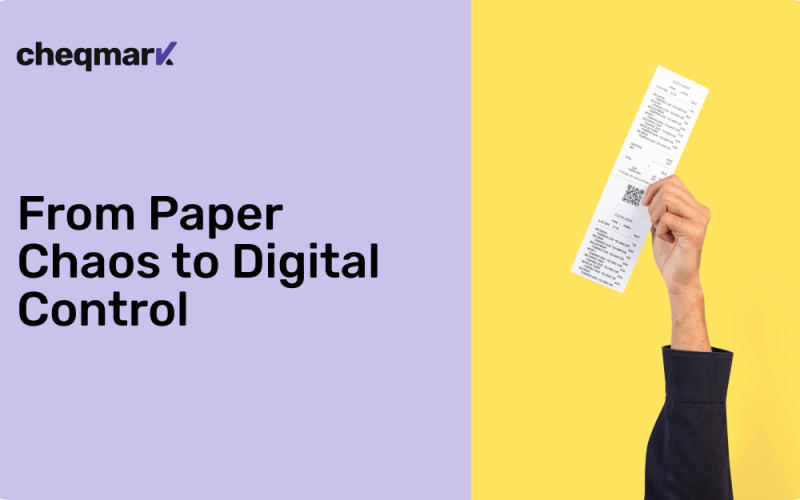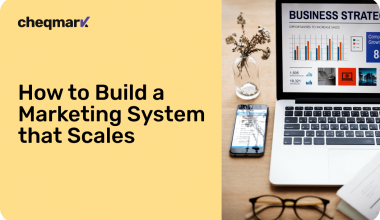Stacks of faded receipts crumpled in drawers and handwritten expenses lost between pages of notebooks — this is still the reality for many individuals and professionals trying to keep track of their finances. Paper tends to scatter itself across our lives, and when it comes time to organize, file taxes, or claim reimbursements, the delay and confusion often cost more than time.
The solution is no longer about buying a single tool but embracing an integrated approach. Among the most valuable additions to this ecosystem is a reliable receipt scanner for Mac positioned at the heart of platforms that offer Mac and iPhone users access to multiple purpose-built apps. These curated app environments empower users to streamline their administrative workload with a minimal learning curve and maximum impact.
The Persistent Role of Receipts in a Digital World
Even in an era where tap-to-pay and digital wallets dominate, receipts remain part of essential transactions. Whether it is for legal documentation, professional expense claims, or tracking personal budgeting, keeping accurate records is non-negotiable. Receipts also serve as proof of warranties, medical reimbursements, and audit trails in business environments. The challenge lies not in the relevance of receipts but in managing them efficiently.

For many users, this starts with scanning. Converting paper into a digital format instantly reduces clutter while making information searchable, shareable, and secure. Scanning also protects against the natural decay of thermal paper, which fades over time and becomes unreadable. Yet for scanning to become a consistent habit, the tools must be intuitive, fast, and seamlessly integrated with other daily-use apps.
Why Manual Systems Fail
Manual receipt tracking systems rely heavily on routine, discipline, and time — three elements most people find difficult to align. Sorting and labeling receipts by hand, filing them in folders, and recalling what each expense was tied to are all time-consuming processes. Moreover, physical records are at risk of being misplaced or damaged, and when multiplied across months or years, the archive becomes nearly impossible to manage.
Digital photographs stored on phones may seem like a quick fix, but without categorization, naming, or document structure, these images are no better than the original clutter. When it comes time to retrieve a document for a return, reimbursement, or tax audit, the lack of indexing becomes a significant barrier. This is where the structured approach enabled by receipt scanning software becomes essential.
Integrated Workflows for Better Financial Oversight
Effective financial organization is about more than just capturing receipts — it is about embedding that capture into a broader workflow. Platforms that offer a curated suite of tools often allow receipt scanners to connect directly with expense trackers, cloud storage, or checklist apps. This kind of integration eliminates the silos between tasks and enables smooth transitions from data collection to task execution and reporting.
A typical use case might involve scanning a receipt, automatically extracting text via OCR, tagging it with a category or project label, and syncing it to a cloud folder or checklist for end-of-month reconciliation. The user avoids repetitive actions and is left with a consistent, organized system that saves hours of administrative overhead. This mirrors practices in financial document workflows for reconciliation and audits.
The Value of Checklists in the Financial Organization
While scanning transforms the raw input, checklists provide the mental structure to maintain and scale the process. A simple monthly checklist to review receipts, reconcile statements, and label expenses creates an anchor that ensures follow-through. Checklists also allow collaboration, especially when financial responsibilities are shared across family members or within a small business team.
They serve as both a planning tool and a safeguard. Forgetting to log a deductible expense or misplacing a business lunch receipt can cost real money over time. Having a routine checklist that ties into a digital receipt archive provides both accountability and peace of mind. Platforms that combine these functions under a single interface reduce friction and increase consistency, two key drivers of habit formation.
The Choice of the Right Platform
With the rise of bundled software ecosystems, users now have more choices than ever. The most useful platforms are those that align with the Apple ecosystem, taking advantage of features like iCloud sync, Continuity Camera for quick photo capture, and shared access across devices. The presence of dedicated financial tools alongside productivity boosters like checklists and note organizers increases the likelihood that the user will actually maintain the system over time.

Security also matters. Sensitive financial information needs to be stored safely, which makes local-first storage or secure cloud integration critical. Subscription platforms that prioritize privacy and do not monetize user data offer a better balance of convenience and protection.
Making It Stick
Even the most powerful tool fails without regular use. That is why the intersection of checklists and scanning is so effective. Together, they form a routine that is easy to implement and even easier to maintain. As receipts come in, they are scanned, named, stored, and reviewed on a predictable schedule. This not only eliminates clutter but also creates a clear paper trail for personal or professional use.
Ultimately, the movement from paper chaos to digital control is not just about decluttering desks or reducing filing cabinets. It is about improving accuracy, simplifying retrieval, and turning financial documentation from a burden into an asset. With the right tools and routines in place, what once took hours can be handled in minutes and with far less stress.