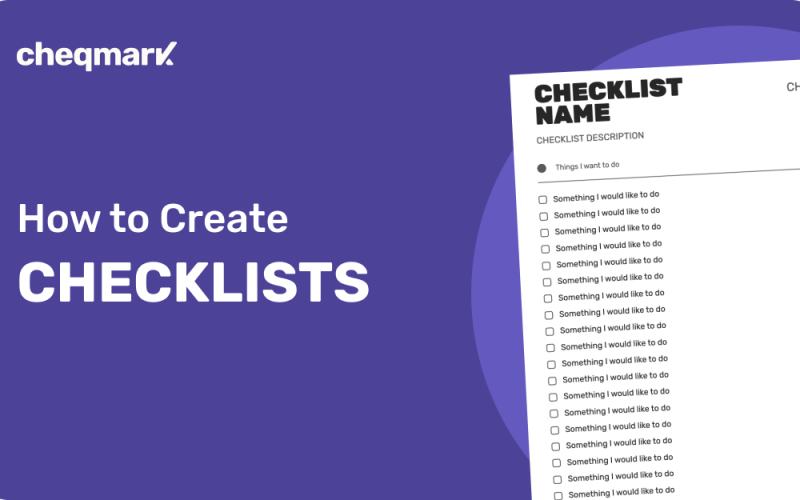If you frequently find yourself doing the same tasks, think about using checklists to track your actions and ensure that you don’t miss anything. You’ve probably come across checklists many times. For example, when preparing a shopping list or a list of things to do during the day in your notebook. Of course, you can keep track of tasks using a good old paper and pen method, but chances are you’ll like ready-to-use templates or create your checklists with the help of dedicated tools. We’ll show you how to do that.
What is a checklist?
First things first: what exactly is a checklist? A checklist is a list of things that need to be done or goals that need to be reached.
A checklist is just a list of the steps you should follow when carrying out a task. You can create a checklist for any activity, from easy everyday tasks like cleaning your apartment or organizing your kid’s party to more challenging processes like giving a presentation in front of an audience or building a house. There are a few common types of checklists. These are to-do checklists, memos, calendar checklists, challenge checklists, and habit trackers.
The last ones are great for building new healthy habits.
Why checklists are important
When you use checklists, you won’t have to worry about remembering the steps you need to take. On top of that, they can save a lot of time. In addition, writing down the steps and following them makes it easier for you to achieve results faster and with fewer mistakes.
Checklists also help you work more productively. Try to remember the last time when you were ticking items off a list. Oh, what a feeling! You did it! According to studies, people who regularly use checklists claim that doing so increases their likelihood of finishing projects. Additionally, things we haven’t completed distract us. However, even merely creating a strategy can relieve our tension and prompt us to take action.
How to create a checklist
In fact, creating a checklist is super easy. Even a simple Word document can be used to make a reminder. You can also hand-draw a habit tracker. Applying the tasks in real life is the most important thing here.
However, the design plays a significant role too. A well-designed document makes working with it much more enjoyable. No panic. You don’t need to hire a designer. These days, we’re lucky to have many tools to solve any task we can imagine. Cheqmark is one of such tools. It provides pre-made templates (such as trackers, lists, challenges, timetables, and memos), or you make your own checklists based on your preferences and needs. With other tools, for instance, you might want to explore Checklist PowerPoint templates for a more polished and professional look. The best part: it’s free!
We at Cheqmark adore checklists. That’s why we’ve created it out of a passion for using checklists for various tasks, from organizing our business to tracking water intake. We now want to share this passion with you.
Here’s how you make your checklist with our online tool:
- Check out checklists templates
- Choose any checklist template you like or design your own
- Update texts
- Play with colors
- Add icons
- Download and save.
Easy as pie!
Make a checklist the right way.
We want to share some essential “how to create checklists” tips to make it all even easier for you.
- Decide on the checklist topic
Find something you do that is repetitive (every day/week/month) and has multiple steps or items. For example, exercising or cleaning your apartment. Or you can make a checklist for a particular occasion. Imagine you’re making a checklist for your wedding, for instance. From arranging a tasting with the caterer to purchasing gifts for the bridal party to writing your vows, you should put everything on the list. If you see that you have a lot of things to do, consider creating separate checklists to avoid overwhelming yourself.
- Structure it logically
A good checklist is intuitive and easy to use. List your tasks in order of importance and, if necessary, include the deadlines to complete them by.
- Set clear goals that excite you
Your emotions significantly influence your motivation level. If you’re going to do something you don’t want, you’ll probably lack the drive to start acting or give up quickly. Don’t choose goals that aren’t “yours.” Instead, pay attention to your desires and pick the ones that thrill you.
- Test your checklist
You should test your checklist now that you’ve made one. This final step is crucial because there is no guarantee that you will recall everything the moment you create it. So continue adding items as they come up and remove the redundant ones.
How to create checklists: best practices
Checklists are great for keeping things organized and making your life less stressful. Some people got used to traditional pen and paper; others keep their to-do lists in Excel or Google Docs. However, you should consider turning digital if you wish to advance your to-do list! Digital checklists are not only simpler to maintain in terms of organization, but they’re also simpler to change, edit, and expand on. And, of course, they look much better than old-fashioned pen and paper checklists.
In this guide, we’ve shared some ideas to help you create better checklists. We hope you’ll try Cheqmark, a free checklist maker that offers editable templates or printable checklists that are ready to use. Enjoy!